Ok, here we go.
First off, this might not work, depends on if the computer is correctly protected or not.
Second, if you do have the download power and time you will want to go to the previous thread and learn from that dude because he knows what he is doing. I am pretty sure everyone here knows how to do this trick but if you dont you might want to learn it.
I will start off with the unprotected kind of computer. You goto the start button and click on the icon/button on the lower-right hand corner that says "run". Type in the letters "cmd" or "command", both will work for this trick but be warned, they are different. Once you see the otherwise customized black and white lettering screen, you know that you typed it in right

. Next, you type in the words "net users" or "net user", they are the same. Once the command completes, you will see a screen that lists all the users on the computer. Make sure you see your target user, because if you dont then you might be connected through a different server (which makes it a little more complicated

). Once you see your target user, type the words "net user [target] *". Make sure you include a space between the user and the astarix*, otherwise the command might not work correctly. Type in the SAME password for both fields, but you will not see what you are typing. Push enter to go from the first field to the second field and enter again to go from the second field to finishing the command. If the words "The command completed successfully." pop-up on the screen, the password has been changed into the password you typed, without the original password

!
Ok, now we move onto the more protected computer

. Some computers, such as school computers, do not have the run button on the start menu. In these cases, you need to do different ways (such as what I have done to my school computer

). First, you need to make sure you have notepad. If you see the notepad icon under the start>programs>accessories>notepad, then skip the next paragraph and move on.
In order to get notepad even when it is blocked, you need to do just one thing, which is what I am going to explain. First, make a useless file. The file can be anything from .doc to a .exe. Make sure you get this file into the "My Documents" folder of the computer. Once you have completed this, click on the file (just once) and click "file(upper part of the screen)>open with...". When the "Open With..." screen pops up, you may get a screen that asks you two things, "Use web service..." and "Browse...". You want to browse. When you get to the browse screen, click the notepad icon, then click "OK". Click on the new text file twice to open notepad. There should be a whole bunch of characters on the screen, and you dont want these. Just goto "File>New" to get a whole, clean, grand spanking new text document. Save this "as" "notepad.txt" on the desktop. You now have the notepad feature "hacked" onto the desktop. Continue onto the next step...
Ok, open the command prompt using notepad you open notepad up and type "command.com" or "cmd". "Cmd" might not work if you have certain restrictions but "command.com" should always work. Save the file to the desktop as "command.bat". Make sure you include the ".bat" otherwise this step cannot be completed. The file should be saved to the desktop and look like a windows app window with gears in the middle. Click the file and goto the first step to change the passwords

.
Like I have already said, this way might not work on certain Windows Xp computers and you would have to use the iso image way. Anywho, I know that this tutorial looked intimidating at first, but I bet it was worth it!! Always remember that in order to become a hacker, you have to do a lot of reading





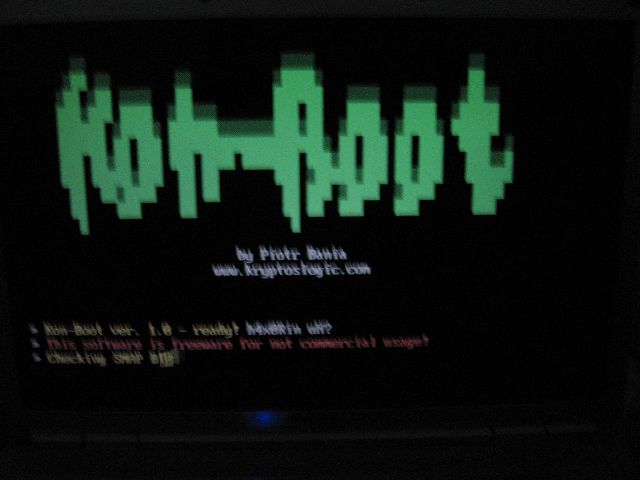




 . Next, you type in the words "net users" or "net user", they are the same. Once the command completes, you will see a screen that lists all the users on the computer. Make sure you see your target user, because if you dont then you might be connected through a different server (which makes it a little more complicated
. Next, you type in the words "net users" or "net user", they are the same. Once the command completes, you will see a screen that lists all the users on the computer. Make sure you see your target user, because if you dont then you might be connected through a different server (which makes it a little more complicated  ). Once you see your target user, type the words "net user [target] *". Make sure you include a space between the user and the astarix*, otherwise the command might not work correctly. Type in the SAME password for both fields, but you will not see what you are typing. Push enter to go from the first field to the second field and enter again to go from the second field to finishing the command. If the words "The command completed successfully." pop-up on the screen, the password has been changed into the password you typed, without the original password
). Once you see your target user, type the words "net user [target] *". Make sure you include a space between the user and the astarix*, otherwise the command might not work correctly. Type in the SAME password for both fields, but you will not see what you are typing. Push enter to go from the first field to the second field and enter again to go from the second field to finishing the command. If the words "The command completed successfully." pop-up on the screen, the password has been changed into the password you typed, without the original password  !
! ). First, you need to make sure you have notepad. If you see the notepad icon under the start>programs>accessories>notepad, then skip the next paragraph and move on.
). First, you need to make sure you have notepad. If you see the notepad icon under the start>programs>accessories>notepad, then skip the next paragraph and move on.






